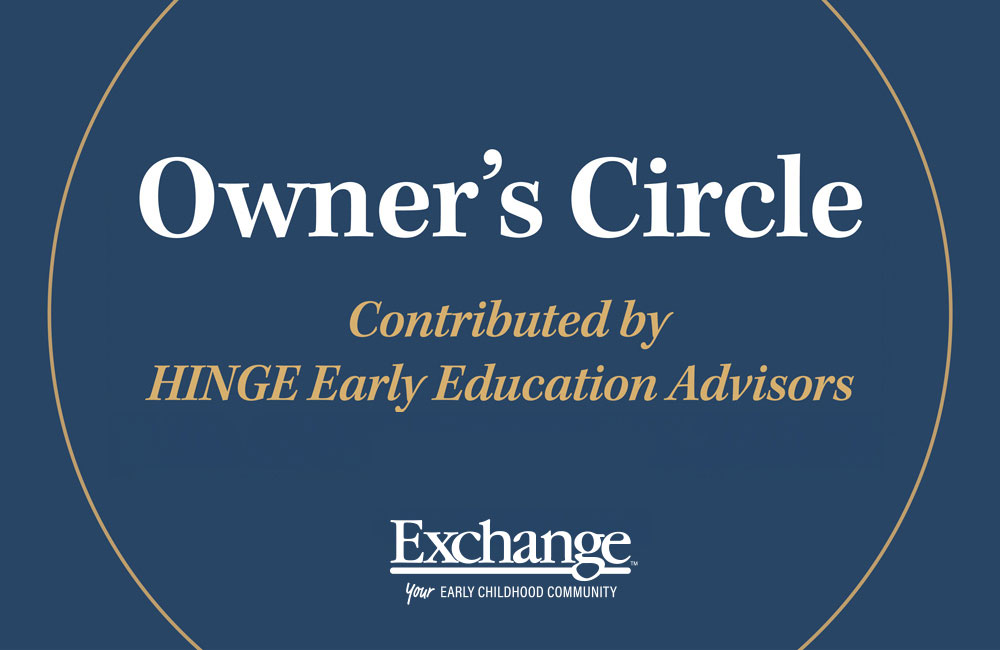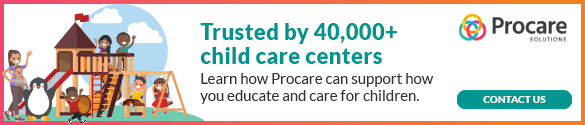The 2024 Child Care Management Software Industry Trends Report by Procare Solutions found that nearly half of the child care centers not using software rely on manual processes to track their business operations.
Administrative tasks can consume your precious time to connect with your team and your families. At a time when finding and keeping teachers is more challenging than ever, many child care centers are also stretching to maintain processes and systems.
Child care management software is designed specifically to meet the needs of your business, automating the administrative tasks that take time away from interacting with staff and parents.
Investing in child care management software can support the sustainability of your business by streamlining tasks such as attendance tracking, billing, payment processing and communication.
Incorporating software into her business was a decision that Nicole Buesen, the office manager of Blossoms Childcare in Bellvue, Washington, faced.
As the business expanded, she knew they needed to find a digital solution for their operations after starting as a small home child care that kept growing.
Over about five years, it expanded to three houses, then six. By early 2020, the business had the opportunity to add a larger center of 53 children to its home-based child care network. The addition of the center boosted capacity to 70 children.
Let’s take a look at four questions that program directors should keep in mind when selecting the best child care management software for their business, and how Nicole navigated her decision-making.
1. What are your business goals and needs?

Talk to staff about which administrative tasks are taking up most of their time, and where they think automation could most benefit the program. [Photo by unsplash.com/@wocintechchat]
Start by identifying the pain points at your center. A good way to do this is to talk to staff about which administrative tasks are taking up most of their time, and where they think automation could most benefit the program.
You might also consider speaking with your families to see which features they think would be most helpful. From these conversations, make a list of must-haves and nice-to-haves. This list will start to narrow down possible vendors and will guide you moving forward.
Nicole wanted to simplify processes. She had been using manual sign-ins and outs, which was manageable as a small daycare but not optimal with the increased enrollment. There were other concerns too. The child care center relied on handwritten timesheets, Excel for tracking immunizations, and an erratic parent communication system that included the teachers’ personal cell numbers.
The inefficient processes touched on all of the record-keeping and communications functions. Some were time-consuming, like managing immunization records in disparate spreadsheets, and everything was in various files and formats, which made it less than optimal.
You will also want to consider who needs to be able to use the software, and where. For example, if your staff needs to be able to update schedules or look up emergency contacts while on the go with students, a platform that does not offer a child care mobile app should not be considered.
2. What is it like to use the software?
Once you have narrowed your software search down to a few vendors, request a demo of the product so you can see its interface and what it does. You have to make sure that the software you choose will actually be adopted by employees and parents.
If the software has the features you need, but has no cohesive user interface or is just generally confusing, you run the risk of purchasing and implementing software that your staff does not actually want to use and they will revert back to their previous manual methods.
During the demo, make sure you can see yourself using the program, and that there is an obvious flow to how it works. And the same goes for testing a child care mobile app to make it easy for teachers to share photos, developmental milestones, and daily updates with families.
“We love the ability to communicate with the parents and having it within the system so we can keep track,” said Nicole. “Before, we had parents sending texts at 3 a.m. to staff, and that was unprofessional. The app is more private and secure.”
ADVERTISEMENT
3. Does the software run all aspects of your child care business?
Make sure you understand everything the software can do and what other costs you could face. For example, will there be an additional cost to have regular access to the support team or to get your staff trained in how to use the software?
You will also want to ask about how payment options are structured and if any promotions are available.
Using an all-in-one solution should cover all parts of running your business, including tracking child attendance, having easy access to family information, handling schedules, keeping records, communicating with families, as well as billing and processing payments. These are administrative tasks that take time away from being with the children in your care.
Make sure you will be paying one price for all the capabilities you need to run your center and are not paying per-child charges or set-up fees.
With the expansion of Blossoms Childcare, Nicole advocated for an all-in-one system to streamline communications and administrative needs.
“I worked with a family who told us they could see the menus online for a national franchise child care. They were excited about that concept. We already wanted a digital solution for parents’ sign-in and out, but this encouraged us to find a software solution that could do it all.”
4. What kind of support is available?
If you have a question, is there someone you can talk to who can resolve your issue in a timely manner? Is there a phone number you can call?
A strong support team is an important feature to look for from a software provider. When talking with a software provider, ask questions about the support available. Find out if there is a support site or online resources you can consult. Are there training webinars? What is the implementation process?
In addition to learning about the support team, you should also ask about the history of the company. How long has the company been providing child care management software? Also ask how many customers the company has, and where their knowledge of the child care industry comes from.
How Child Care Management Software Can Support You
Child care management software has been helping early childhood educators for decades to simplify operations and create meaningful connections with families, so they can focus on what matters most—the children in their care.
From registration, attendance tracking, staff management, and lesson planning to family engagement, tuition collection and reporting, we help ease the challenges faced of running a child care business.
Having that information handy has helped Nicole.
“If a licenser calls and says they want to see our attendance records and/or student-teacher ratios, I can give them that information in five minutes,” she said.
A dedicated team of support professionals also makes it easy to get up and running quickly and answer questions along the way.
Whatever choice you make, take good care to be informed about what is available and what your program will be able to integrate and use. Good software support can open up time, energy and efficiency for your program, and facilitate connection and communication with the families you serve.
If you are interested in learning more about what child care management software can do for your organization, visit procare.solutions/ep-2024.
Leah Woodbury is the head of content at Procare Solutions. Her job includes writing about topics that matter to child care professionals, including how Procare can easily manage every part of their business including tuition collection and family engagement. Discover how much time and money you could save by using the Procare all-in-one solution at procare.solutions/ROI-Exchange
Related
ADVERTISEMENT